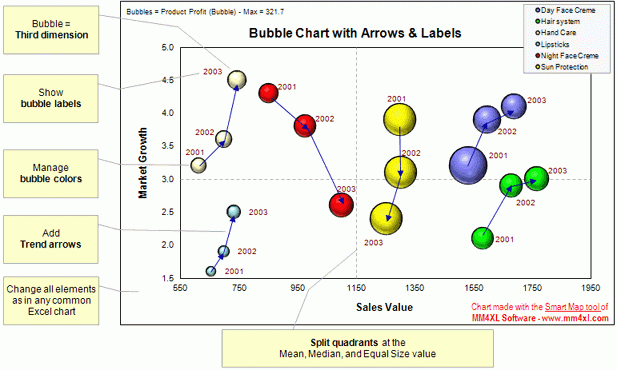Bubble Maps Software 9.0
Free Trial Version
Publisher Description
Bubble maps software does scatter plot and circle charts in Excel, useful for advanced business analysis.
Excel provides the ability to draw bubble maps and scatter plots, but they are less refined than a bubble map you can make with the Smart Bubble Charts software. In Excel: (1) Chart labels cannot be displayed; (2) Arrows linking bubbles are not available; (3) Changing bubble color is a tedious process; (4) There is no way to automatically rescale quadrants or set the horizontal axis to a mean or median value; (5) The bubble maps tool of MM4XL software helps you overcome these and other limitations and save a lot of time.
A scatter diagram is an effective tool for investigating relationships among variables. It can be employed to investigate: Segmentations occurring in the data set; Associations between dependent and independent variables;
Predictions of future performance.
Thinking of marketing and sales, bubble maps help managers and analysts to: Identify groups of competitors that perform in a similar manner; Analyze the spread of sales among products; Search for free and interesting market opportunities; Find relationships and association among variables.
The Smart Bubble Charts tool is used by business decision-makers and business analysts.
About Bubble Maps Software
Bubble Maps Software is a free trial software published in the Accounting & Finance list of programs, part of Business.
This Accounting & Finance program is available in English, French, German, Italian, Spanish. It was last updated on 19 March, 2024. Bubble Maps Software is compatible with the following operating systems: Windows.
The company that develops Bubble Maps Software is MM4XL for Strategic Marketing Analysis. The latest version released by its developer is 9.0. This version was rated by 9 users of our site and has an average rating of 2.6.
The download we have available for Bubble Maps Software has a file size of 16.78 MB. Just click the green Download button above to start the downloading process. The program is listed on our website since 2012-01-12 and was downloaded 331 times. We have already checked if the download link is safe, however for your own protection we recommend that you scan the downloaded software with your antivirus. Your antivirus may detect the Bubble Maps Software as malware if the download link is broken.
How to install Bubble Maps Software on your Windows device:
- Click on the Download button on our website. This will start the download from the website of the developer.
- Once the Bubble Maps Software is downloaded click on it to start the setup process (assuming you are on a desktop computer).
- When the installation is finished you should be able to see and run the program.